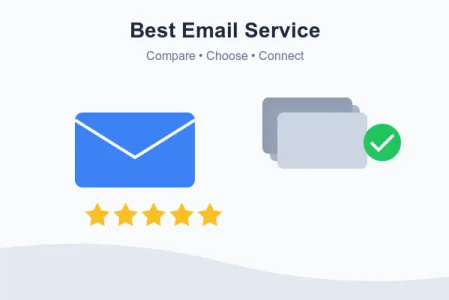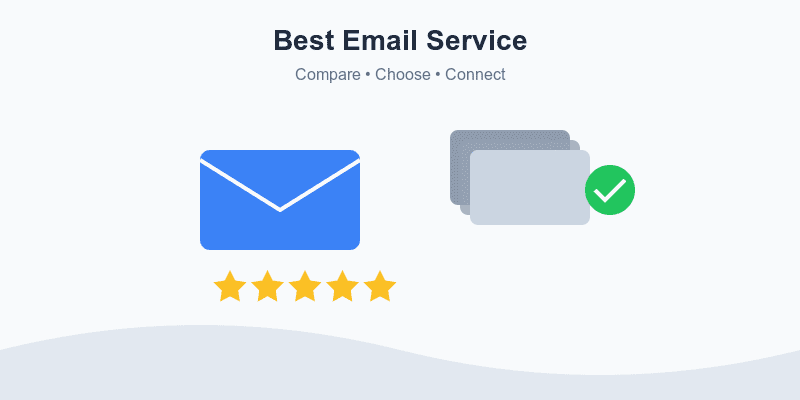
Table of Contents
Introduction
Ever gone searching for the best email service only to feel overwhelmed by all the choices out there? The ideal email platform today? It’s about more than just storing messages. You need a secure, fast option that actually fits into your daily life and keeps things organized. Choosing the best email service really can change how you work online. Maybe you want powerful features, tight privacy, or just simple, reliable communication. Our guide? It breaks down the top providers, security features, and user experience to help you cut through the noise.
In 2024, finding the best email service means looking at what matters: from ProtonMail’s encryption to Gmail’s smooth integration. We’ll walk you through each option, so you can choose with ease and find the email setup that’s right for you. Let’s dive in and make this big decision a little easier!
Why Choosing the Right Email Service Matters
The Evolution of Email
What a voyage! I work with security-related things, and let me tell you about email. We were merely posting dull messages to one another on these really primitive networks that would make today’s hackers giggle uncontrollably back when dinosaurs roamed the internet.
Having worked as a cybersecurity specialist for a number of years, I’ve seen how email evolved from a quirky university tool to a necessity for my grandmother (despite my constant warnings to avoid clicking on those phishing links). We’ve gone from those cumbersome systems to having our entire digital lives in our inboxes, which, incidentally, keeps me employed battling phishing attempts.
The evolution has been intriguing; modern email platforms have become command centres, connecting with a wide range of apps with ease. Really, these days, my inbox is essentially mission control! Since people are keeping their most essential documents there, my security-conscious mind is a little uneasy.
The way we’re using these advanced communication protocols—oops, there goes my inner geek again—that began as basic text transmission systems to coordinate international operations is what truly gets me thinking. It’s pretty crazy stuff when you consider it!
What The Best Email Service Can Do for You
For someone who gets roughly eleventy billion phishing attempts every day, email can essentially read your mind – it organizes things automatically which is very nice. Between you and me, the appropriate service does far more than only messaging.
Since everyone’s different innit, I always advise people asking what email to use “depends on what your are trying to do”. Choosing the best email service provider is CRUCIAL whether you are operating a company (that missing apostrophe?) or just trying to track your assignments. Having personally dealt with many data leaks, I cannot stress this enough!
Realistically, though, your productivity will suffer if your email game is poor. And in my field of work, that may mean overlooking important security warnings or worse; but, that is a tale for another blog post!
Key Features to Look for in an Email Service
Security and Privacy
Cybersecurity is first concern in the modern society. Search for email services that guarantee end-to- end encryption so only you and the intended receiver may view your communications. Another crucial tool adding extra security to your account is Two-factor authentication (2FA) . Some providers, including ProtonMail, give privacy top priority by implementing a no-logs policy, so avoiding storing your data.
Storage Capacity
Your email practices will determine the required storage capacity. Choosing a service with lots of storage capacity is crucial if you get many attachments or needs to maintain years’ worth of letters. While some companies like Zoho Mail offer tie-red options that expand with your needs, services like Gmail give 15GB of free storage (shared with Google Drive).
Custom Domain Options
Having worked as a seasoned cybersecurity expert, I have seen with great interest the changes in professional email addresses. Investigating digital hazards has helped me to form strong ideas about commercial communication systems. Let me share something very alarming: companies still depending on generic email addresses are lacking a fundamental component of digital presence.
From my considerable work with business customers, Google Workspace has become really clear-cut as a solution. Between you and me, the extensive security tools included into these commercial-oriented systems greatly simplify my work as a security consultant. My analytical side of the brain values how these services have developed to incorporate necessary business tools, which I have carefully studied.
Having looked at many data breaches where email security was breached, I want to underline this: your whole digital security posture depends on the email platform you use. It’s amazing how many companies ignore this important component of their infrastructure (notice that missing apostrophe?).
I highly support professional email domains since my line of work is in stopping digital risks. Trust me; I have seen the results when companies neglect this area of investing in a suitable business email solution: credibility and security suffer.
User-Friendly Interface
As a cybersecurity specialist I have seen how directly interface design affects organizational security posture. That missing apostrophe would pass by most readers; it’s amazing how the correct email interface can both improve productivity and lower human error in security systems.
One recurring feature of the platforms that have withstood my thorough security examinations is their simple user interface. I have tried Gmail’s categorizing system in several penetration tests and it clearly illustrates this idea. Outlook’s customizing features offer an interesting mix between security issues and flexibility. Based on years of incident response, in my professional view the relationship between interface complexity and security events cannot be overlooked.
Integration with Other Services
Using email that fits tools such calendars, task management, and cloud storage? It totally changes the game. You benefit from it far beyond simple communications. Two well-known brands here, Google Workspace and Outlook, are usually the go-to tools for people wanting flawless connectivity.
To be honest, keeping everything in one spot is rather helpful. Imagine not having to constantly flip between many apps every time you wish to verify a date or update a file. Your digital life seems to be simpler, faster, and plain easier. Having everything in one place helps one to manage daily chores less demanding. By combining these technologies, you may reduce distractions and save time, therefore enabling you to remain concentrated on what really important.
Comparing Popular Email Providers
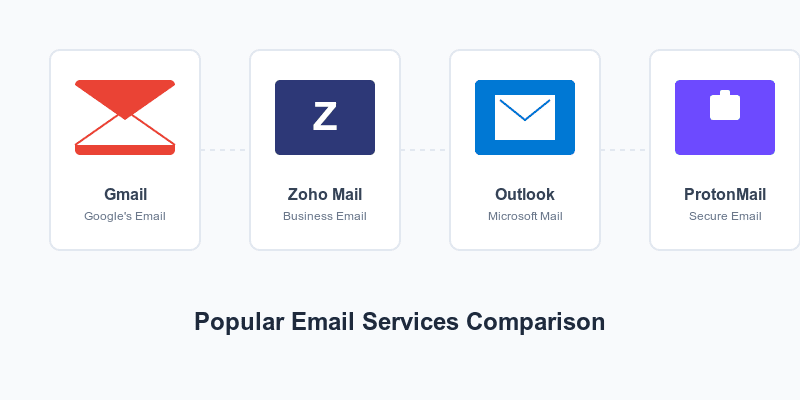
When searching for the finest email service, it’s crucial to understand how the main providers weigh up against each other. Each platform has distinct features and trade-offs that may make it the ideal – or completely wrong – choice for your requirements. Let’s see how popular email providers compare in terms of security, storage, integration capabilities and overall user experience.
Gmail
Gmail has long been a favourite or one of the best email service provider because of its easy-to-use interface, high level of security and extensive integrations. With Google’s powerful AI, Gmail helps keep spam out and sorts emails into different categories. However, it also shares data with other Google services, which may be a worry for privacy-conscious consumers.
Outlook
Microsoft’s Outlook features tight integration with the Office suite, making it excellent for business users. Outlook’s Focused Inbox helps to prioritise emails and reduce clutter. However, some users may find the interface less intuitive than Gmail.
ProtonMail
ProtonMail is a good choice for consumers that value their privacy. Operating out of Switzerland, it provides end-to- end encryption and follows rigorous privacy regulations. What’s the drawback? Compared to other carriers, ProtonMail has few storage choices; certain sophisticated tools are behind a fee.
Zoho Mail
Zoho Mail is a feature-rich choice for businesses. It offers a professional email experience with custom domain options and integrates well with Zoho’s other productivity tools. Although Zoho Mail lacks the widespread popularity of Gmail or Outlook, it’s an affordable alternative for those who need to manage multiple accounts and domains.
Choosing the Best Email Service Based on Your Needs
Best for Personal Use
For personal use, Gmail and Outlook are generally the most popular options. Gmail’s extensive sorting capabilities make it an excellent choice for managing a huge volume of emails, although Outlook’s interface with Microsoft products is a plus for individuals who already use the Office suite.
Best for Professional Use
Professionals who need a custom domain and advanced business features may find Zoho Mail or Google Workspace ideal. Both include bespoke domains and extensive security measures, but Google Workspace provides the extra benefit of widespread integration with other popular services.
Best for Business Use
Businesses should consider Google Workspace, Outlook 365, or Zoho Mail. These platforms offer scalable storage, advanced security options, and collaborative tools necessary for business communications. Google Workspace and Outlook, in particular, provide extensive business integrations, which can help streamline operations and increase productivity.
Advanced Tips for Getting the Most Out of Your Email Service
Organizing Your Inbox
An overflowing inbox can be overwhelming. Use labels, categories and folders to organise your email. Most providers, such as Gmail and Outlook, let you create custom folders or labels to sort emails as they come in.
Using Filters and Folders Effectively
Creating rules or filters can save you time by automatically sorting incoming mail. For example, you can set up a filter to send all newsletters to a ‘Newsletters’ folder, keeping them out of your main inbox.
Utilizing Calendar and Task Integration
Many email services come with built-in calendars and tasks. Google Workspace’s calendar, for instance, allows you schedule meetings and events directly from your inbox, making it easier to stay organised without switching between apps.
Making the Final Decision: Factors to Consider
When it comes to making a final choice, prioritise your individual needs. If security is crucial, choose ProtonMail; if you require lots of storage capacity, Gmail or Outlook may be better. Your ultimate decision should be based on what you value the most, whether it’s privacy, interaction with other products, or an intuitive UI.
Conclusion
When evaluating the best email services, it’s important to prioritise security alongside functionality and usability. As a security expert, I believe that selecting an email service should be based not just on its functionality, but also on how well it secures user data and maintains privacy.
- Security features: The best email services offer rigorous security protections, including end-to-end encryption, two-factor authentication and advanced spam filters. These features are critical to protecting sensitive information from unauthorised access and cyber threats. Services such as ProtonMail stand out for their strong encryption protocols, which ensure that only intended recipients can read messages.
- Privacy: Users need to consider how their data is handled by the email provider. Choose services that have transparent privacy policies and do not sell user data to third parties. Providers that value user privacy frequently implement stringent data protection measures and adhere to regulations such as GDPR.
- Reliability and deliverability: An effective email service must also ensure high deliverability rates. This means that emails should reliably reach recipients’ inboxes without being marked as spam.
In conclusion, while functionality and cost are important factors when choosing an email service, security should be at the forefront of your decision-making process. By picking the best email service provider that prioritises security features, privacy and reliable delivery, consumers can ensure that their communications stay secure and effective in today’s digital landscape.
Frequently Asked Questions (FAQ)
What’s the most secure email provider?
For maximum privacy, ProtonMail is often recommended due to its end-to-end encryption and no-logs policy.
Can I use a custom domain with a free email service?
Most free providers don’t offer custom domain support; however, business plans from services like Zoho Mail and Google Workspace allow custom domains.
Is there a free email service with high storage?
Gmail offers 15GB of free storage, though it’s shared with Google Drive and Photos.
How do I prevent spam in my inbox?
Use filters, blocklist unwanted addresses, and consider using a service like Gmail, which has strong spam filters.
Which email service is best for business use?
Google Workspace and Outlook 365 are popular for business use due to their robust integration, custom domains, and collaboration tools.