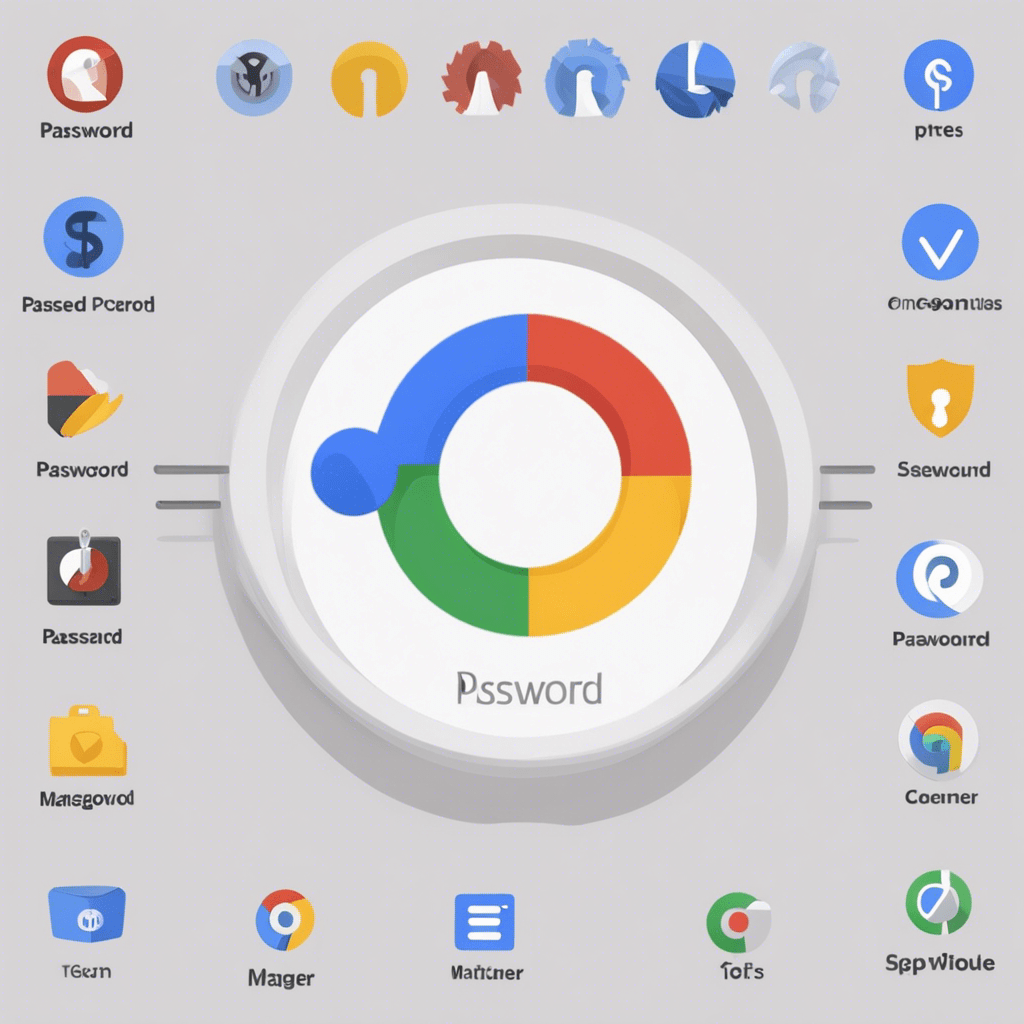
Table of Contents
Introduction
In the current digital era, the significance of managing passwords effectively cannot be emphasized enough. The requirement of safe and quick password storage has grown urgent as we negotiate a rainbow of internet accounts and services. This paper explores the struggle of the titans: Google Password Manager vs 1Password. Both of these well-known password management applications have attracted a lot of interest since they provide different set of features and powers. In 2024, who will win? We research their features, user experience, security measures, and future possibilities in order to answer this question.
For more information on cybersecurity and password management, check out our articles in CyberPhiLearn, where we offer a wealth of resources and insights to help you stay safe in the digital world.
The Importance of Password Managers
One very helpful tool for tracking all of your online account passwords is a password manager. You should know what password managers are and how they operate before you begin evaluating many ones.
Password managers eliminate your need to worry about remembering all by safely storing and controlling your passwords in an encrypted manner. In addition to making the login process easier, using a password manager improves security by creating and saving strong, one-of-a-kind passwords for every account. It greatly lowers the possibility that weak or copied passwords would compromise accounts.
Google Password Manager: An Overview
Google Password Manager is a useful feature. It is built into Google Chrome. This integration enhances user experience. It simplifies password management. It is available as a standalone app. This applies to both Android and iOS. It integrates with Google accounts. This allows you to store and sync your passwords. You can access them across all your devices. The manager offers a password generator. It also alerts you to compromised passwords. It may lack advanced features. However, it is a great option. This is especially true for users of Google platforms.
1Password: An Introduction
1Password is a reliable third-party password manager. It is well-known for its solid features and its compatibility with multiple platforms. It has a user-friendly interface and allows secure password sharing. This can be helpful for team and family use cases. Moreover, it supports various operating systems and browsers. Regarding price, 1Password is on the higher end compared to some other password managers. However, it offers a comprehensive set of security and management features. Many users and businesses find worth the investment.
Round 1: Security and Privacy – Google Password Manager vs 1Password
Strong data encryption and protection techniques implemented by Google Password Manager guarantees user information security. Two-factor authentication also offers a further degree of protection. That will help to minimise the risk of illegal access even in cases of password compromise. But given possible privacy issues, some consumers and professionals have voiced worries about handing sensitive information to a tech giant such as Google. They point out as areas of concern the company’s data collecting methods and focused advertising campaigns’.
Through end-to-end encryption and frequent security audits to maintain user data integrity, 1Password gives security first priority. To keep users informed and shielded against developing risks, the platform also offers proactive security alerts and breach reports. Moreover, the privacy policy and user control choices of 1Password are meant to help people to properly and transparently manage their data, so addressing issues about unauthorised access and data usage.
Round 2: User Experience and Accessibility
Google Password Manager
For consumers already engaged in the Google ecosystem, Google Password Manager offers a familiar and integrated interface that simplifies password and other credential management across devices and platforms. For consumers already engaged in the Google ecosystem, Google Password Manager offers a familiar and integrated interface that simplifies the administration of passwords and other credentials across devices and platforms. < This lowers the friction involved in switching between several tools, therefore enhancing the user experience generally. Some users have voiced worries, meantime, about the restrictions and user comments on the general experience. They feature parity with focused password management systems and have pointed out areas needing work.
1Password
Designed to appeal to consumers of many various operating systems and devices, 1Password is well-known for its straightforward appearance and easy navigation. Users’ acceptance of the platform and fit with well-known systems reveal its commitment to user satisfaction and accessibility. 1Password aims to provide a perfect password management tool meeting consumer and company requirements. This makes it easier to learn and boosts output.
Round 3: Pricing and Plans
Google Password Manager
Included for free with Google accounts, Google Password Manager is a great option for both people and companies. Although premium choices and outside solutions are available, Google Password Manager’s seamless integration and economy provide a simple and easily available solution for password management needs.
1Password
1Password provides individual, family, and business plans, customised to specific use cases and feature requirements. For consumers that give thorough password management and data security first priority, the increased value and special features – secure sharing and advanced security controls – justify the expenditure even if it may seem more costly than other rivals.
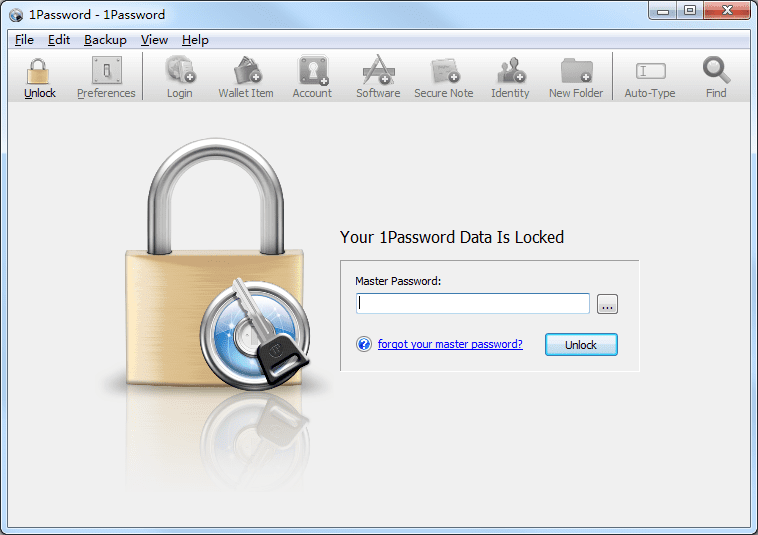
Round 4:Customer Support and Community
Google Password Manager
The great support tools and community involvement connected with the larger Google ecosystem help Google Password Manager. Using the pooled knowledge and experience of the community, users can obtain help and guide materials to answer their queries and issues. Through constant development and enhancement projects, Google is dedicated to improve the user experience and handle community input.
1Password
The help center, user forums, and knowledge base accessible to consumers clearly show 1Password’s customer service and community involvement initiatives. The intention is to enable users to maximize the features and capabilities of the platform as well as give a forum for comments and ideas for further improvements.
Round 5: Collaboration and Sharing
Google Password Manager
Google’s ideology revolves on cooperation, and Google Password Manager shows this by letting users easily share passwords. For both personal and business use, anyone engaged in the Google ecosystem would find great benefit from the ability to safely distribute passwords.
1Password
For safe team and family sharing as well as collaboration, 1Password is quite handy. For companies trying to keep tight control over passwords and sensitive data, its exact control over shared items and simplicity of access permission make it the perfect fit.
Round 6: Integration and Compatibility
Google Password Manager vs 1Password
Google Password Manager is cleverly integrated using common browsers and devices to enhance user experience and enable safe and efficient password management in numerous contexts. Several consumers may, however, search for a more full and tailored solution for their password management needs given the constraints and the absence of several sophisticated features and connectors.
Offering a perfect and integrated password management experience, the browser extensions and app integrations of 1Password are aimed to enhance the user’s present routines and tools. With primary attention on compatibility with a wide spectrum of popular services and platforms, 1Password aims to reduce the friction involved in using a new password manager by so providing a seamless transition and continuing user support for changing needs. It drastically reduces the likelihood that cloned or weak passwords might compromise systems.
Round 7: Performance and Reliability
Google Password Manager
For companies and people depending on the Google ecosystem for their everyday operations, Google Password Manager’s speed, efficiency, dependability, and data synchronizing features help to provide a good user experience. Users looking for a simple and easily available solution for their password management requirements will find great appeal in the performance and dependability of the platform. Long-term user satisfaction and retention help to highlight this.
1Password
For companies and users depending on 1Password for password management, its system reliability, data security, and performance across devices and platforms adds to a good user experience. In the competitive environment of password managers, 1Password’s performance and dependability are reinforced by the continuous dedication to user pleasure and retention as well as the proactive approach to handling customer complaints and comments.
Summary: Google Password Manager vs 1Password
| Pros and Cons | Google Password Manager | 1Password |
|---|---|---|
| User Interface and Accessibility | Simple and easy to use, seamlessly integrated with the Google ecosystem, accessible across various devices. | Sleek and intuitive interface, cross-platform compatibility, accessible from any device. |
| Security Features | Two-factor authentication, password strength analysis, integration with Google’s security infrastructure. | End-to-end encryption, secure password sharing, hardware-backed keys. |
| Collaboration and Sharing | Enables seamless password sharing among users, valuable asset for those immersed in the Google ecosystem. | Facilitates secure collaboration and sharing within teams and families, granular control over shared items. |
| Customer Support and Community | Extensive support infrastructure, wealth of resources and community forums available. | Exceptional customer support, dedicated channels for addressing user concerns, vibrant community. |
Conclusion
The ideal choice among Google Password Manager vs 1Password depends on the special needs and tastes of every person or business. Even if Google Password Manager is easily connected with the Google ecosystem and is cost-effective since it is included for free with Google accounts, 1Password is preferred for its cross-platform functionality, safe password sharing capabilities, range of additional features and integrations meant to improve the whole password management experience.
Generally speaking, protecting our online accounts becomes ever more important. Our digital existence nowadays mostly depends on a reliable password organizer. Whether your favourite platform is the Google ecosystem or some other, there are interesting alternatives and inventive methods to fulfill your password management needs.
FAQ
Is Google Password Manager free to use?
Google Password Manager is a free service provided by the Google ecosystem, offering users a secure and convenient way to manage their passwords.
Can 1Password be used across different devices?
Yes, 1Password can be used across different devices seamlessly, allowing users to securely access their passwords and sensitive information whenever and wherever they need to.
Is two-factor authentication supported by Google Password Manager?
Google Password Manager prioritises security and offers robust two-factor authentication to protect user accounts and sensitive data.
How does 1Password ensure the security of shared passwords?
1Password ensures the security of shared passwords through end-to-end encryption and granular access control, allowing users to maintain strict control over who can access shared information.
Which password manager is more suitable for business use?
Both Google Password Manager and 1Password offer features tailored for business use, making them suitable choices for organizations seeking robust password management solutions. The decision between the two depends on specific business requirements and the desired balance between integration and security.

