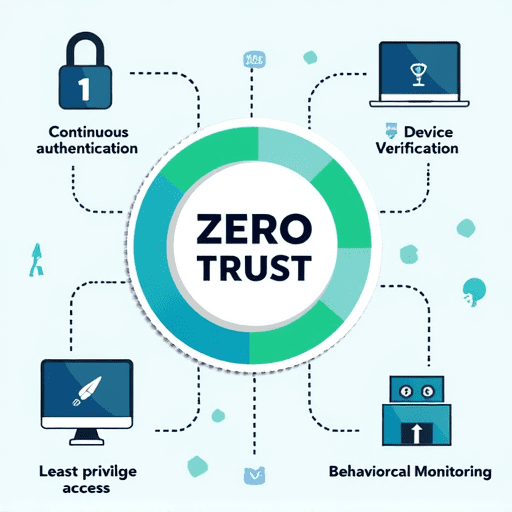
Table of Contents
Real-world zero trust security examples are rare—most articles just repeat vendor marketing. When I first encountered “zero trust” during my transition from programming to security research in 2018, I dismissed it as another vendor buzzword. I was wrong. Dead wrong. After years of implementing zero trust architectures across IoT networks during my PhD research at University of York, I’ve witnessed how this model fundamentally transforms security postures—when implemented correctly. But here’s what frustrates me: most articles regurgitate marketing materials without showing you what a zero trust security example actually looks like in practice.
Let me be direct: zero trust isn’t a product you buy or a checkbox you tick. It’s a complete paradigm shift in how we think about network security. The traditional “castle-and-moat” approach—where we trust everything inside our network perimeter—is dead. And good riddance, because that model never made sense in the first place.
In this article, I’m pulling back the curtain on real zero trust security examples I’ve encountered, analyzed, and built myself. You’ll see concrete implementations from enterprise environments, cloud infrastructures, and IoT deployments. More importantly, I’ll show you the actual architecture decisions, the technical trade-offs, and the messy reality of zero trust that vendors conveniently omit from their glossy whitepapers.
This isn’t theory. This is what zero trust security looks like when rubber meets road.
The Core Principle of Zero Trust Security: Never Trust, Always Verify
Before we dive into examples, let me clarify something fundamental that gets lost in translation. Zero trust doesn’t mean “trust nothing”—that would be operationally impossible. What it means is: verify everything, every time, regardless of where the request originates.
Think about traditional network security. Once you’re inside the corporate network (via VPN, physical presence, or compromised credentials), you typically have broad access. It’s like a medieval castle: get past the moat and walls, and you can wander freely inside. This worked when networks had clear perimeters and most threats came from outside.
But here’s what changed (and this became crystal clear during my IoT security research): perimeters dissolved. Cloud services, remote workers, mobile devices, IoT sensors—our “network” now spans coffee shops in Nicosia, AWS data centers in Virginia, and manufacturing plants in Shanghai. The castle walls crumbled, yet we kept pretending they existed.
Zero trust acknowledges this reality. Every access request—whether from an employee’s laptop, a cloud service, or an IoT device—gets verified based on:
- Identity verification: Who (or what) is making the request?
- Device posture: Is the device secure, updated, compliant?
- Context: Where, when, and why is this request happening?
- Least privilege: Grant minimum necessary access, nothing more
- Continuous validation: Don’t verify once; verify constantly
Now, here’s where it gets interesting. Let me show you what this looks like in actual deployments.
Zero Trust Security Example #1: Google’s BeyondCorp
I’ll start with the most famous zero trust security example because it demonstrates the model’s full potential—and because I’ve studied its architecture extensively for my own research.
The Problem Google Faced
In 2009, Google experienced a sophisticated attack called Operation Aurora. Chinese hackers compromised Google’s internal networks by stealing employee credentials. Once inside the VPN perimeter, they moved laterally across systems, accessing sensitive intellectual property.
This breach forced Google to confront an uncomfortable truth: their perimeter-based security model was fundamentally broken. VPNs created a binary trust model—you’re either inside (trusted) or outside (untrusted). But what if the “inside” gets compromised?
How BeyondCorp Works
Google spent years building BeyondCorp, their zero trust architecture. Here’s what they did (and this is where it gets technically fascinating):
1. Eliminated VPN Dependency
Instead of routing all traffic through VPNs, Google made their internal applications accessible from any network—coffee shop WiFi, home broadband, cellular networks. This sounds insane at first. Why would you expose internal apps to the Internet?
The answer: because the Internet isn’t inherently less trustworthy than your corporate network. Both are hostile environments requiring verification.
2. Device Inventory and Trust Scoring
Every device gets a trust score based on:
- Operating system and patch level
- Encryption status
- Certificate validity
- Security agent health
- Behavioral anomalies
My laptop connecting from Cyprus gets the same scrutiny as a desktop in Google’s Mountain View office. Location doesn’t grant trust.
3. Identity-Aware Proxy
This is the genius part. Every request to an internal application passes through an access proxy that:
- Authenticates the user (strong multi-factor authentication)
- Verifies device trust score
- Checks authorization policies
- Evaluates contextual signals (time, location, access patterns)
- Logs everything for analysis
Only after passing all checks does the request reach the application. And this happens for every single request—no persistent sessions, no implicit trust.
4. Granular Access Controls
Instead of broad network access, BeyondCorp implements application-level controls. An engineer might access code repositories but not HR systems. A contractor might read documentation but not modify production configs. Access is determined by role, project, and current need—not network location.
The Results
Google’s employees now work from anywhere without VPNs. Security improved because every access gets verified. Productivity increased because legitimate access became easier (no VPN hassles). And when credentials get compromised—which still happens—the damage is contained because the attacker can’t move laterally through the network.
This is zero trust at scale: 135,000+ employees, countless contractors, and millions of devices, all operating under “never trust, always verify.” For those who want to dive into the technical specifics, Google has published a series of Google’s BeyondCorp research papers that detail their entire journey.
Zero Trust Security Example #2: Healthcare IoT Network (From My Research)
Let me share something closer to my expertise: securing IoT devices in healthcare environments. This zero trust security example from my PhD research perfectly illustrates zero trust principles in constrained environments.
The Challenge
Modern hospitals are IoT nightmares from a security perspective. You’ve got:
- Medical devices (MRI machines, infusion pumps, patient monitors)
- Building systems (HVAC, lighting, access control)
- Clinical workstations
- Mobile devices (tablets, phones)
- Guest WiFi networks
Many medical devices run outdated operating systems (I’ve seen Windows XP on equipment costing millions). They can’t be patched easily because that requires FDA recertification. They need network access to function but are inherently vulnerable.
Traditional network segmentation helps but isn’t sufficient. A compromised infusion pump shouldn’t access patient records. A nurse’s workstation shouldn’t communicate with building HVAC systems. Yet on a traditional network, anything on the same VLAN can often talk to anything else.
The Zero Trust Implementation
Here’s what we implemented (and this gets technical, but stick with me):
1. Micro-Segmentation
Instead of broad network segments, we created thousands of tiny segments—essentially one per device or device group. An MRI machine sits in its own microsegment, isolated from everything except:
- The radiology PACS (Picture Archiving and Communication System) it needs to send images to
- The management console authorized to configure it
- The time server it synchronizes with
That’s it. Nothing else can even see that MRI machine exists on the network.
2. Identity-Based Access (Even for Devices)
Every device gets a cryptographic identity (X.509 certificates). When the MRI machine tries to send images to PACS, it must:
- Present its certificate
- Prove it possesses the private key
- Pass device health checks
- Match authorized communication patterns
The network doesn’t trust the device because it’s on a “medical devices VLAN.” It verifies the specific device’s identity and authorization for each connection.
3. Behavioral Analysis
Here’s where my programming background became invaluable. We implemented behavioral baselines for each device type. An infusion pump has predictable communication patterns:
- Regular heartbeats to monitoring systems
- Occasional configuration updates
- Alert notifications when parameters change
If that infusion pump suddenly starts scanning the network or attempting SSH connections—behaviors inconsistent with an infusion pump—access gets blocked immediately and alerts trigger.
4. Zero Standing Privileges
Clinical engineers who maintain medical devices don’t have persistent administrative access. When they need to update an MRI machine, they:
- Request temporary elevated access
- Provide justification
- Get time-limited credentials (maybe 2 hours)
- Have all actions logged
After the maintenance window, privileges automatically revoke. No permanent admin accounts sitting around waiting to be compromised.
What This Achieved
The hospital reduced their attack surface dramatically. When a radiologist’s workstation got infected with ransomware (phishing email), the malware couldn’t spread to medical devices because:
- The workstation had no standing access to device networks
- Lateral movement attempts were blocked by microsegmentation
- Behavioral anomalies triggered alerts immediately
The infection was contained to one workstation—annoying but not catastrophic. Without zero trust principles, that ransomware could have spread to life-critical medical devices.
This is what keeps me passionate about security education through CyberPhiLearn: these principles protect real people receiving medical care.
Zero Trust Security Example #3: Cloud-Native Application Architecture
Let me show you something from the developer side of my experience. I’ve been programming since 2016, and the shift to cloud-native architectures perfectly aligns with zero trust principles—though many developers don’t realize they’re implementing zero trust.
The Scenario: Microservices E-Commerce Platform
Imagine an online retail platform built with microservices:
- User authentication service
- Product catalog service
- Shopping cart service
- Payment processing service
- Inventory management service
- Shipping coordination service
- Email notification service
In a traditional architecture, these services might all run in the same cloud VPC (Virtual Private Cloud), communicate over a private network, and trust each other implicitly. Once you’re inside the VPC, you can call any service.
This is dangerous. If the email notification service gets compromised (maybe through a dependency vulnerability), the attacker could pivot to the payment processing service and steal credit card data.
Zero Trust Implementation
Here’s how a zero trust cloud architecture changes this:
1. Service Mesh with Mutual TLS
Every microservice gets a cryptographic identity. When the shopping cart service needs to call the inventory service, both sides verify each other using mutual TLS (mTLS):
- Shopping cart proves its identity to inventory
- Inventory proves its identity to shopping cart
- Communication is encrypted end-to-end
- Network location is irrelevant
This is enforced by a service mesh (like Istio or Linkerd) that automatically handles certificate rotation, identity verification, and encrypted communication. As a developer, I don’t manually implement crypto—the platform handles it.
2. Authorization Policies
Identity alone isn’t enough. Just because the shopping cart service has a valid identity doesn’t mean it should access payment processing.
Authorization policies define what each service can do:
text# Shopping cart service can:
- Read from product catalog
- Write to its own database
- Call inventory service (read only)
- Call payment service (initiate payment only)
# Shopping cart service CANNOT:
- Access user authentication database
- Modify inventory directly
- Read payment service data
- Call shipping service
These policies are enforced at the network layer by the service mesh. Unauthorized calls get blocked before reaching the target service.
3. Least Privilege Database Access
Each service has its own database credentials with minimal permissions:
- Shopping cart service can read/write cart data
- Shopping cart service CANNOT read user credentials
- Shopping cart service CANNOT read payment information
If the shopping cart service gets compromised, the attacker inherits only the cart service’s limited permissions. They can’t pivot to more sensitive data.
4. Workload Identity
Services don’t use static API keys or passwords. Instead, they use workload identities provided by the cloud platform (AWS IAM Roles, Google Cloud Service Accounts, Azure Managed Identities).
When the shopping cart service needs to access an S3 bucket for product images:
- It requests temporary credentials from the cloud platform
- The platform verifies the service’s identity
- Temporary credentials are issued (valid for ~15 minutes)
- Credentials automatically rotate
No long-lived secrets sitting in configuration files or environment variables.
5. Observability and Anomaly Detection
Every service call gets logged with:
- Source service identity
- Destination service identity
- Timestamp
- Success/failure
- Response time
- Data volume
Machine learning models analyze these patterns. If the email notification service suddenly starts calling the payment service (which it never did before), alerts trigger immediately.
Developer Experience
Now, here’s what I love about this approach: it makes security almost invisible to developers. The service mesh handles mTLS automatically. The cloud platform manages workload identities. Authorization policies are declared in configuration files, reviewed in pull requests, and version-controlled.
As a developer, I focus on business logic. The zero trust infrastructure ensures my code operates securely without requiring me to become a cryptography expert.
This is the future I’m excited about—security that’s built into platforms rather than bolted on afterward.
Zero Trust Security Example #4: Remote Workforce Access
The COVID-19 pandemic forced organizations worldwide to implement remote work overnight. Many scrambled to deploy VPNs, which promptly collapsed under load. Here’s how zero trust offers a better approach—and this is something I’ve seen work beautifully even in Cyprus, where our security infrastructure isn’t as mature as larger markets.
The Traditional VPN Problem
VPNs create several issues:
- Performance bottlenecks: All traffic routes through central VPN concentrators
- Binary trust: You’re either inside (full access) or outside (no access)
- Poor user experience: Connection drops, slow performance, complex setup
- Broad attack surface: Compromised VPN credentials grant network access
During the pandemic, VPN concentrators became single points of failure. Organizations bought more VPN licenses, but that didn’t solve the fundamental architectural problem.

Zero Trust Remote Access Architecture
Here’s what a proper zero trust remote access implementation looks like:
1. Identity Provider (IdP) as Trust Anchor
Everything starts with identity verification through an IdP (Okta, Azure AD, Google Workspace):
- Strong authentication (MFA required, no exceptions)
- Conditional access policies
- Risk-based authentication (unusual location triggers additional verification)
- Single sign-on across applications
The IdP becomes the source of truth for “who is this user and should they have access?”
2. Software-Defined Perimeter (SDP)
Instead of VPNs, implement a software-defined perimeter:
- Applications are invisible to unauthorized users (no DNS resolution, no network response)
- Users authenticate with the IdP first
- After authentication, the SDP controller makes specific applications visible
- Direct encrypted connection from user device to application (no traffic backhauling)
This is fundamentally different from VPNs. With VPN, you connect to the network, then access applications. With SDP, you connect directly to authorized applications. The network itself remains invisible.
3. Device Trust Verification
Before granting access, verify the device:
- Operating system up to date?
- Disk encryption enabled?
- Security agent running?
- Known device (registered) or unknown (higher risk)?
- Jailbroken/rooted (blocked)?
An employee using their personal laptop gets different access than their corporate-managed workstation. A contractor’s device might be restricted to specific applications with read-only access.
4. Context-Aware Access Policies
Access decisions consider context:
- Location: Access from Cyprus (expected) vs. North Korea (suspicious)
- Time: Access during business hours vs. 3 AM
- Behavior: Normal access patterns vs. anomalous activity
- Risk score: Combination of all factors
A finance employee accessing payroll systems from their home in Nicosia during business hours on their corporate laptop? Low risk, grant access.
Same employee accessing from a coffee shop in Prague at midnight on a personal device? Higher risk—require additional authentication, limit access, log extensively.
5. Application-Level Access
Users don’t get network access; they get application access:
- Sales team: CRM, email, document storage
- Engineering: Code repositories, development tools, cloud consoles
- Finance: Accounting systems, payroll, banking portals
Each application has independent access policies. Compromised credentials for the CRM don’t grant access to source code repositories.
Real-World Impact
I consulted with a Cyprus-based financial services company that implemented this model. Their results:
- Performance improved: No VPN bottleneck; users connect directly to applications
- Security improved: 60% reduction in security incidents related to remote access
- User satisfaction improved: Faster access, fewer connection issues, works from anywhere
- Cost decreased: Eliminated VPN licensing and hardware costs
The average user doesn’t even realize they’re using a zero trust architecture. They just know that accessing work applications is faster and more reliable than it used to be.
That’s the goal: security that empowers rather than frustrates.
Zero Trust Security Example #5: Third-Party Vendor Access
Here’s a scenario that keeps security teams awake at night: granting external vendors access to your systems. It’s necessary (vendors need access to provide services), risky (third parties are common attack vectors), and traditionally handled poorly.
Let me share how zero trust transforms vendor access management.
The Traditional Approach (And Why It Fails)
Traditionally, vendor access works like this:
- Vendor needs access to your network
- You create VPN credentials for them
- They connect to your network
- They have broad access to whatever their account permits
- Maybe you remember to disable their access when the contract ends
This is terrifying for several reasons:
- You don’t control the vendor’s security practices
- You don’t know who at the vendor company is using those credentials
- You have limited visibility into what they’re actually doing
- Vendor networks are often less secure than yours (easier targets)
- Credentials frequently outlive the business relationship
The 2013 Target breach happened exactly this way: attackers compromised an HVAC vendor’s credentials, then used that access to pivot into Target’s network and steal 40 million credit card numbers.
Zero Trust Vendor Access
Here’s how zero trust principles completely change this dynamic:
1. Just-In-Time Access
Vendors don’t have standing access. Instead:
- Vendor requests access for a specific purpose
- Request includes justification and time window
- Security team approves (or auto-approves based on policies)
- Access is granted for exactly the approved duration
- Access automatically expires
A vendor maintaining your cloud infrastructure might get 4-hour access windows. They request access, work during that window, access expires. Need more time? Request an extension with justification.
2. Privileged Access Workstations
Vendors don’t connect from their own devices. Instead:
- They access a secure workstation you control
- This workstation exists solely for vendor access
- All activity is recorded (screen recording, keystroke logging)
- Clipboard is disabled (can’t copy data out)
- File transfers are blocked or monitored
- Session can be terminated instantly if suspicious activity occurs
Think of it as a secure sandbox. The vendor can perform necessary work, but you maintain complete visibility and control.
3. Granular Permission Scoping
Vendors get the absolute minimum permissions required:
- Database administrator fixing a query performance issue? Read-only access to query plans and indexes, no data access
- Application developer debugging production issues? Access to logs and metrics, no ability to modify code or data
- Security consultant conducting penetration testing? Specific test environment, isolated from production
Each vendor engagement gets custom permissions tailored to the specific work being performed.
4. Continuous Monitoring and Behavioral Analysis
While vendors work, you monitor:
- What systems are they accessing?
- What commands are they running?
- What data are they viewing?
- Are their actions consistent with the approved work?
Anomalies trigger alerts. If a vendor approved to “update SSL certificates” suddenly starts querying customer databases, their session terminates immediately and security teams investigate.
5. Vendor Risk Scoring
Not all vendors present equal risk. Your zero trust system should score vendors based on:
- Security posture (do they have SOC 2 certification?)
- Historical behavior (any past incidents?)
- Access scope (what are they requesting access to?)
- Contract status (active, expiring, terminated?)
High-risk vendors face additional scrutiny: more frequent re-authentication, stricter permission limits, enhanced monitoring.
Case Study: Managed Service Provider Access
I worked with a SaaS company that implemented this model for their managed service providers (MSPs) who handled infrastructure operations. Before zero trust:
- MSPs had 24/7 VPN access
- Broad permissions across cloud environments
- Minimal activity logging
- Access credentials rarely rotated
After implementing zero trust vendor access:
- MSPs request access per incident/maintenance window
- Access limited to specific cloud resources needed
- Every action logged and reviewable
- Automated access expiration
- Real-time anomaly detection
The result? When one MSP suffered a breach (ransomware attack on their internal network), the attackers couldn’t pivot into the SaaS company’s infrastructure because:
- No standing access existed to compromise
- Active access sessions required MFA (which attackers couldn’t bypass)
- Behavioral monitoring would have flagged anomalous activity
The breach that could have been catastrophic became a non-event. That’s the power of zero trust: containing damage before it spreads.
Job Market Analysis: Zero Trust Skills in Demand
Now, let me address something I see frequently in security communities, particularly on forums like r/AskNetsec: confusion about what zero trust actually means for careers and skills development.
What is Zero-Trust Outside of the Marketing BS?
This question from r/AskNetsec perfectly captures the frustration many professionals feel. Vendors have co-opted “zero trust” to sell products, making it difficult to separate genuine architectural principles from marketing hype.
Let me give you the straight answer from someone who’s implemented these systems:
Zero trust is not:
- A product you buy
- A single technology
- A compliance checkbox
- Something you “achieve” and then forget about
Zero trust is:
- An architectural philosophy
- A collection of technologies and practices
- A continuous process of verification
- A fundamental shift in security thinking
From a career perspective, this distinction matters enormously. If you’re trying to build zero trust expertise, you’re not learning a specific product—you’re developing a comprehensive understanding of:
1. Identity and Access Management (IAM)
This is foundational. You need to understand:
- Authentication protocols (SAML, OAuth, OIDC)
- Multi-factor authentication mechanisms
- Identity federation
- Privileged access management
- Role-based access control (RBAC)
- Attribute-based access control (ABAC)
In my experience, IAM specialists who understand zero trust principles are in extremely high demand. Companies are desperately seeking people who can design and implement identity-centric security architectures.
2. Network Security Architecture
Zero trust requires rethinking network design:
- Software-defined perimeters
- Micro-segmentation
- Service mesh architectures
- Network access control
- Encryption in transit (TLS/mTLS)
Traditional network engineers often struggle with this because it contradicts decades of perimeter-focused training. If you can bridge traditional networking knowledge with zero trust principles, you’re incredibly valuable.
3. Cloud Security
Zero trust and cloud computing evolved together. You need expertise in:
- Cloud identity platforms (AWS IAM, Azure AD, Google Cloud IAM)
- Cloud-native security services
- Container security
- Serverless security
- Multi-cloud architectures
Here in Cyprus, I’ve noticed a severe shortage of professionals who understand cloud security in a zero trust context. This creates tremendous opportunities for those willing to develop these skills.
4. Security Automation and Orchestration
Zero trust requires automation because manual verification doesn’t scale:
- Security orchestration platforms
- Policy-as-code
- Infrastructure-as-code security
- Automated incident response
- Continuous compliance monitoring
My programming background has been invaluable here. Security professionals who can code have a massive advantage in implementing zero trust architectures.
5. Behavioral Analytics and Machine Learning
Continuous verification requires understanding normal vs. anomalous behavior:
- User and entity behavior analytics (UEBA)
- Anomaly detection algorithms
- Security information and event management (SIEM)
- Security analytics platforms
This is where my IoT research intersects with zero trust. IoT devices have predictable behavior patterns, making them ideal for behavioral analysis. The same principles apply to user access patterns.
Skills That Actually Matter
Based on job postings I’ve analyzed and conversations with hiring managers, here’s what organizations actually need:
High Demand:
- Identity and access management implementation
- Cloud security architecture
- Zero trust network access (ZTNA) deployment
- Micro-segmentation design
- Security policy development
- Compliance mapping (NIST 800-207, etc.)
Medium Demand:
- Vendor product expertise (specific ZTNA solutions)
- Security automation/scripting
- Container security
- API security
- Threat modeling
Lower Demand (but still valuable):
- Zero trust marketing/evangelism
- Audit and assessment
- Training and documentation
If you’re building zero trust expertise for career advancement, focus on hands-on implementation skills rather than theoretical knowledge. Employers want people who can actually deploy and operate these systems, not just talk about them.
Certifications and Learning Paths
I’m often asked about certifications. Here’s my honest take:
Valuable certifications:
- CISSP (for architectural understanding)
- CCSP (for cloud security)
- Vendor-specific certifications (Palo Alto, Cisco, Zscaler) if you’re implementing their products
Less valuable:
- Generic “zero trust” certifications from unknown vendors
- Purely theoretical courses without hands-on components
Most valuable:
- Building actual zero trust implementations (even in home labs)
- Contributing to open-source zero trust projects
- Writing about your implementations (blog, GitHub)
- Participating in security communities (r/AskNetsec, r/netsec)
This is exactly why I created CyberPhiLearn—to provide practical, hands-on security education that bridges the gap between theory and implementation. Too many resources teach concepts without showing you how to actually build these systems.
The Reality of Zero Trust Implementation
Let me be candid about something most articles won’t tell you: implementing zero trust is hard. Really hard. In fact, Gartner’s recent Predicts 2025 report paints a sobering picture, predicting that 30% of organizations will abandon their zero-trust initiatives by 2028 due to complexity and cultural resistance. It requires:
- Executive buy-in (significant investment)
- Cultural change (users resist additional friction)
- Technical expertise (scarce and expensive)
- Time (multi-year journeys, not quick projects)
- Patience (things will break during transition)
Organizations struggle with zero trust not because the concepts are flawed, but because implementation is complex and disruptive. This creates job security for those who can navigate these challenges.
If you’re entering the field, understand that you’re not just learning technology—you’re learning change management, stakeholder communication, and organizational psychology. The technical parts are almost easier than the human parts.
Common Zero Trust Security Example Misconceptions (That Drive Me Crazy)
After years in this field, I’ve encountered the same misconceptions repeatedly. Let me address them directly:
Misconception #1: “Zero Trust Means Trusting Nothing”
No. Zero trust means verify everything. There’s a crucial difference.
You still trust your identity provider after it verifies a user. You still trust your certificate authority after it validates a device. You still trust your security tools after they analyze behavior.
What you don’t do is grant implicit trust based on network location. That’s the key insight.
Misconception #2: “Zero Trust Eliminates All Security Risks”
Absolutely not. Zero trust reduces attack surface and limits blast radius, but it doesn’t eliminate risk.
Sophisticated attackers can still compromise identities, exploit zero-day vulnerabilities, or conduct social engineering attacks. Zero trust makes these attacks harder and limits their impact, but it’s not a silver bullet.
Anyone selling zero trust as “complete security” is lying to you.
Misconception #3: “Zero Trust Is Just Network Segmentation”
Network segmentation is one component of zero trust, but zero trust is much broader. It encompasses:
- Identity verification
- Device trust
- Application security
- Data protection
- Continuous monitoring
Focusing only on network segmentation misses the holistic nature of zero trust architecture.
Misconception #4: “Zero Trust Requires Replacing Everything”
No. Zero trust is a journey, not a destination. You can implement zero trust principles incrementally:
- Start with critical applications
- Gradually expand coverage
- Integrate with existing infrastructure
- Replace legacy systems over time
Organizations that try to rip-and-replace everything fail. Successful zero trust implementations are evolutionary, not revolutionary.
Misconception #5: “Zero Trust Is Only for Large Enterprises”
I’ve heard this one frequently, especially in Cyprus where many organizations are smaller. It’s wrong.
Zero trust principles scale down beautifully. A small business can:
- Use cloud-based identity providers (affordable, easy to implement)
- Implement application-level access controls
- Require MFA for all access
- Monitor for anomalous behavior
You don’t need a Fortune 500 budget to adopt zero trust thinking.
Practical Steps to Implement Zero Trust (Where to Actually Start)
Alright, enough theory and examples. Let me give you actionable steps based on what I’ve seen work in real implementations.
Step 1: Inventory and Classify Assets
You can’t protect what you don’t know exists. Start by cataloging:
- All applications (cloud, on-premises, SaaS)
- All data stores (databases, file shares, object storage)
- All devices (servers, workstations, mobile, IoT)
- All identities (employees, contractors, service accounts, devices)
Then classify by sensitivity:
- Critical (business-ending if compromised)
- High (severe impact if compromised)
- Medium (moderate impact)
- Low (minimal impact)
Focus your initial zero trust efforts on critical and high-sensitivity assets.
Step 2: Map Access Patterns
For each asset, document:
- Who needs access (roles, not individual names)
- What they need to do (read, write, execute, delete)
- When they need access (always, business hours, on-demand)
- From where (any location, specific locations, specific devices)
This becomes your baseline for zero trust policies. If you can’t articulate who needs what access and why, you can’t implement least privilege.
Step 3: Implement Strong Identity Foundation
Before anything else, get identity right:
- Deploy a centralized identity provider
- Enforce MFA everywhere (no exceptions)
- Implement single sign-on
- Establish password policies (or better yet, go passwordless)
- Create service accounts for applications
Your identity provider becomes the trust anchor for everything else. If this foundation is weak, the entire zero trust architecture collapses.
Step 4: Start with Crown Jewels
Don’t try to implement zero trust everywhere simultaneously. Pick your most critical assets and start there:
- Implement application-level access controls
- Require device trust verification
- Enable detailed logging
- Monitor for anomalies
- Test, iterate, refine
Once you’ve proven the model works for critical assets, expand to less critical systems.
Step 5: Eliminate Standing Privileges
This is often the biggest cultural challenge. Move from permanent access to just-in-time access:
- Administrators request elevated privileges when needed
- Access is granted for specific time windows
- All privileged actions are logged
- Access automatically expires
Users will resist this initially (it creates friction), but it’s one of the most effective security improvements you can make.
Step 6: Implement Continuous Monitoring
Zero trust requires visibility. Deploy:
- Centralized logging (SIEM)
- Behavioral analytics (UEBA)
- Network traffic analysis
- Endpoint detection and response (EDR)
- Cloud security posture management (CSPM)
The goal isn’t just collecting data—it’s detecting anomalies and responding quickly.
Step 7: Automate Policy Enforcement
Manual security doesn’t scale. Implement:
- Policy-as-code (version-controlled security policies)
- Automated access reviews
- Automated compliance checks
- Automated incident response playbooks
My programming background has been invaluable here. Security policies should be code: testable, version-controlled, and automatically enforced.
Step 8: Measure and Iterate
Define metrics to track progress:
- Percentage of applications under zero trust controls
- Mean time to detect anomalies
- Mean time to respond to incidents
- Number of security incidents (should decrease)
- User satisfaction (should increase over time)
Zero trust is a continuous improvement process. You’ll never be “done,” but you should see measurable security improvements.
The Future of Zero Trust (Where This Is Heading)
Based on my research and industry observation, here’s where I see zero trust evolving:
1. AI-Driven Risk Assessment
Current zero trust systems use rule-based policies. Future systems will use machine learning to:
- Predict risk in real-time
- Adapt policies automatically
- Detect novel attack patterns
- Reduce false positives
I’m particularly excited about this because it aligns with my IoT research. IoT devices generate massive amounts of behavioral data perfect for machine learning analysis.
2. Passwordless Authentication
Passwords are the weakest link in identity verification. We’re moving toward:
- Biometric authentication
- Hardware security keys
- Certificate-based authentication
- Behavioral biometrics
Within 5 years, I expect passwords to be largely eliminated from enterprise zero trust environments.
3. Zero Trust for IoT and OT
This is my primary research focus. Industrial control systems and IoT devices present unique zero trust challenges:
- Limited computing resources (can’t run security agents)
- Proprietary protocols (don’t speak standard authentication)
- Long lifespans (devices deployed for 10+ years)
- Safety criticality (security controls can’t interfere with operations)
We’re developing lightweight zero trust approaches specifically for these constrained environments. It’s technically fascinating work.
4. Standardization and Interoperability
Currently, zero trust implementations are fragmented. Different vendors use incompatible approaches. We need:
- Standard protocols for policy exchange
- Interoperable identity verification
- Common data formats for security signals
NIST’s SP 800-207 is a start, but we need more detailed technical standards.
5. Zero Trust as Default Architecture
Eventually, zero trust won’t be a special project—it’ll be the default way we build systems. Cloud platforms are already moving this direction:
- AWS: Identity-centric security by default
- Azure: Zero trust networking built into platform
- Google Cloud: BeyondCorp principles embedded
New systems will be zero trust from day one, not retrofitted later.
Conclusion: Learning from Real Zero Trust Security Examples
These zero trust security examples—from Google’s BeyondCorp to healthcare IoT implementations, cloud microservices, remote workforce access, and vendor management—prove that zero trust is more than marketing hype. It’s a proven architectural approach that works when implemented correctly. The zero trust security examples I’ve shared demonstrate a fundamental truth: security is shifting from network-centric to identity-centric models. Location no longer determines trust. Instead, continuous verification of identity, device posture, and behavioral context governs access decisions.
What makes these implementations successful isn’t sophisticated technology alone—it’s the thoughtful application of core principles: verify explicitly, use least privilege access, and assume breach. Whether you’re securing 135,000 employees like Google, protecting medical devices in hospitals, or enabling remote work for a small business in Cyprus, these principles remain constant.
As you’ve seen through these real-world zero trust security examples, implementation is challenging but achievable. It requires executive support, technical expertise, and patience. But the security improvements are measurable and significant: reduced breach impact, better visibility, improved compliance, and often better user experience. Your journey forward is clear: Start small, focus on critical assets, automate wherever possible, and iterate continuously. Zero trust isn’t a destination—it’s an ongoing process of improvement. The organizations succeeding with zero trust are those treating it as a cultural shift, not a technology project.
Ready to implement zero trust in your environment? Begin by understanding what is a network security authentication function and build from there.
Frequently Asked Questions About Zero Trust Security
Is zero trust the same as VPN?
No. VPNs create network-level access, while zero trust provides application-level access. With VPN, you’re either inside the network (trusted) or outside (untrusted). With zero trust, every access request is verified regardless of network location. Think of VPN as a castle gate—once you’re through, you can wander freely. Zero trust is like having a security checkpoint at every door inside the castle.
How long does it take to implement zero trust?
This varies enormously based on organization size and complexity. A small business might implement basic zero trust principles in 3-6 months. A large enterprise with legacy systems might take 2-5 years for full implementation. The key is starting with critical assets and expanding incrementally rather than attempting a complete transformation at once.
Can zero trust prevent ransomware?
Zero trust significantly reduces ransomware impact but doesn’t prevent it entirely. By implementing micro-segmentation and least privilege access, zero trust limits lateral movement—the primary way ransomware spreads. Even if one system gets infected, the ransomware can’t easily spread to other systems. However, zero trust doesn’t prevent the initial infection vector (phishing, vulnerable applications, etc.).
How does zero trust affect user experience?
Initially, zero trust can add friction through additional authentication steps and access controls. However, well-implemented zero trust actually improves user experience over time by enabling seamless access from any location without VPN hassles, providing faster application access through direct connections, and reducing security incidents that disrupt productivity. The key is balancing security with usability.
Resources
- https://nordlayer.com/blog/zero-trust-security-in-healthcare-organizations/
- https://topflightapps.com/ideas/zero-trust-architecture-healthcare/
- https://www.capminds.com/blog/the-zero-trust-blueprint-for-healthcare-it-2025/
- https://www.cognizant.com/en_us/industries/documents/cognizant-implementing-zero-trust-in-healthcare.pdf
- https://powerconsulting.com/blog/zero-trust-use-cases/
- https://www.microsoft.com/insidetrack/blog/implementing-a-zero-trust-security-model-at-microsoft/
- https://www.censinet.com/perspectives/ultimate-guide-to-zero-trust-in-healthcare-cloud
- https://www.linkedin.com/pulse/implementing-zero-trust-architecture-zvwkc
- https://www.meegle.com/en_us/topics/zero-trust-security/zero-trust-security-for-healthcare

