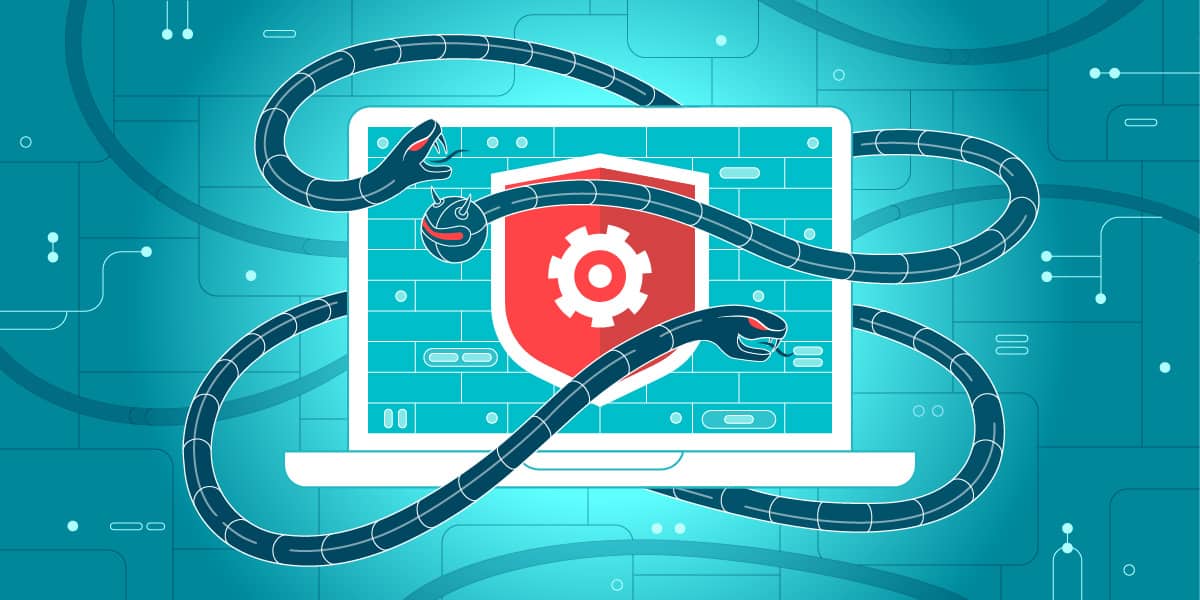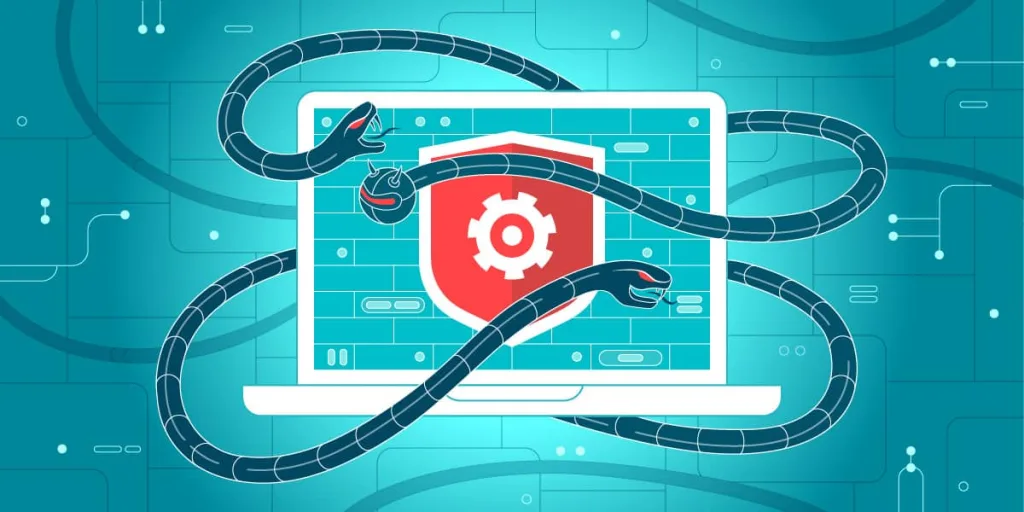
Table of Contents
Introduction
In today’s connected world, protecting your digital life has never been more important. With cyber threats evolving at an alarming rate, having robust antivirus software is no longer a luxury—it’s a necessity. But with so many options out there, how do you choose the best antivirus software for your needs? Let’s dive into the world of digital security and explore the top contenders for keeping your devices safe in 2024.
Understanding the Importance of Antivirus Software
Before we dive into our top picks, let’s take a moment to understand why antivirus software is so important in today’s digital landscape.
The Evolving Landscape of Cyber Threats
Remember the good old days when a simple virus scanner was enough to keep your computer safe? Well, those days are long gone. Today’s cyber threats are sophisticated, ever-evolving beasts that can wreak havoc on your digital life. We’re talking sneaky malware, ransomware that holds your data hostage, and phishing scams that can drain your bank account faster than you can say “Nigerian prince”.
But don’t panic just yet! This is where modern antivirus software comes in, acting as your digital bodyguard against these threats. It’s not just about catching viruses anymore—it’s about providing comprehensive protection against a wide range of digital dangers.
Key Features to Look for in Antivirus Software
When you’re shopping for antivirus software, look out for these key features:
- Real-time protection: This is a standard feature for modern antivirus software, which actively monitors for threats. Threats don’t wait, so your antivirus shouldn’t either.
- Malware detection and removal: The bread and butter of any good antivirus.
- Firewall: Your first line of defence against network-based attacks. While important, firewalls are not always bundled with antivirus software. Many solutions come with firewalls, but not all.
- Phishing protection: Because not all threats come in the form of files.
- Regular updates: To stay one step ahead of the latest threats.
- Low system impact: Because protection shouldn’t come at the expense of performance.
Now that we’ve covered the basics, let’s dive into our top picks for the best antivirus software in 2024.
Best Antivirus Software Solutions for 2024
Norton 360
Norton has been a household name in antivirus protection for decades, and for good reason. Their latest offering, Norton 360, is a comprehensive security suite that goes well beyond simple virus protection.
Pros and Cons
Pros:
- Excellent malware detection rates
- Includes a VPN for secure internet browsing
- Includes cloud backup and password manager
- Includes parental control features
Cons:
- Can be more expensive than some competitors
- The VPN has some limitations compared to standalone VPN services
Bitdefender Total Security
Bitdefender has consistently ranked as one of the top antivirus solutions, known for its powerful protection and minimal system impact.
Pros and Cons
Pros:
- Excellent malware protection
- Very low impact on system performance
- Includes a file shredder and ransomware protection
- Multi-layered ransomware protection
Cons:
- Advanced features can be complicated for novice users
- Customer support could be improved
McAfee Total Protection
McAfee has come a long way since its early days, evolving into a robust security suite that offers protection for all your devices.
Pros and Cons
Pros:
- Protects unlimited devices with one subscription
- Includes identity theft protection
- Offers a secure VPN
- User-friendly interface
Cons:
- Can slow down older systems
- Some features are only available on Windows
Kaspersky Internet Security
Despite some controversy in recent years, Kaspersky remains a top contender in the antivirus market, known for its excellent protection and feature-rich packages.
Pros and Cons
Pros:
- Consistently high malware detection rates
- Includes a secure browser for online banking
- Webcam protection
- Gaming mode for uninterrupted play
Cons:
- Some users may be concerned about the company’s Russian origins
- Cheapest plans lack some advanced features
Avast Premium Security
Avast has long been known for its free antivirus, but its premium offering takes protection to the next level.
Pros and Cons
Pros:
- Strong malware protection
- Includes a password manager and file shredder
- Includes a Wi-Fi inspector for network security
- Has a user-friendly interface
Cons:
- Can be aggressive with upselling
- Some features are buried in menus
Comparing The Best Antivirus Software Solutions: What Sets Them Apart
Now that we’ve looked at some of the best antivirus software, you may be wondering how to choose between them. Let’s break down some of the key factors that can help you make an informed decision.
Performance Impact
Nobody wants their computer to slow down just because they’re running antivirus software. That’s why it’s important to consider the performance impact of any security solution you’re considering. In our tests, Bitdefender and Kaspersky consistently have the lowest impact on system performance, while still providing top-notch protection.
User Interface and Ease of Use
Let’s face it: even the best antivirus software solution is useless if you can’t figure out how to use it. This is where products like Norton 360 and McAfee Total Protection shine, with their intuitive interfaces and clear, easy-to-understand settings. On the other hand, more advanced users may appreciate the granular control offered by Bitdefender, even if it comes with a steeper learning curve.
Additional Features and Tools
Modern antivirus solutions are no longer just about catching viruses. Many now offer a suite of tools to improve your overall digital security. For example, Norton 360 includes a VPN, cloud backup and password manager, making it a one-stop shop for digital security. Similarly, Kaspersky offers features such as webcam protection and a secure browser for online banking, which can be invaluable for privacy-conscious users.
Independent Studies
When evaluating the best antivirus software, performance impact is a crucial factor to consider. According to the April 2024 Performance Test conducted by AV-Comparatives, a respected independent testing organization, there are significant differences in how various antivirus solutions affect system performance. The test examined 16 security products for Windows, measuring their impact on common tasks like file copying, archiving/unarchiving, installing applications, launching applications, downloading files, and browsing websites. Products were classified into three categories: fast, mediocre, and slow.
Notably, McAfee, Kaspersky, and ESET ranked among the fastest, with minimal impact on system performance. On the other hand, some well-known brands such as GData, F-Secure and Total Defense surprisingly fell into the “slow” category, demonstrating that popularity doesn’t always correlate with efficiency. This test underscores the importance of considering performance alongside protection capabilities when choosing the best antivirus software for your needs.
Free vs. Paid Antivirus: Is It Worth the Investment?
“But wait,” I hear you say, “why should I pay for the best antivirus software when there are free options available?” It’s a fair question, and one worth exploring.
The Limitations of Free Antivirus Software
Free antivirus software can provide basic protection, and it’s certainly better than nothing. However, it often comes with significant limitations:
- Limited features: Free versions often lack advanced protection features such as ransomware shields or secure browsers.
- No customer support: If something goes wrong, you’re often on your own.
- Frequent upselling: Free antivirus software is often designed to push you towards paid versions.
- Ads: Some free antivirus programs display ads that can be annoying and may even compromise your security.
The Benefits of Premium Antivirus Solutions
Paid antivirus solutions, on the other hand, offer several advantages:
- Comprehensive protection: Premium versions include advanced features such as ransomware protection, firewalls and identity theft monitoring.
- Regular updates: Paid solutions are updated more frequently to keep you protected against the latest threats.
- Customer support: When you need help, it’s there.
- Multi-device protection: Many paid solutions allow you to protect multiple devices with a single subscription.
All in all, the cost of a good antivirus solution is a small price to pay for peace of mind and robust protection for your digital life.
How to Choose the Right Antivirus for Your Needs
Choosing the best antivirus software isn’t just about choosing the one with the highest detection rates. It’s about finding the solution that best suits your individual needs and circumstances. Here are some factors to consider:
Assessing Your Device Ecosystem
Do you need protection for just one Windows PC, or do you have a household full of devices running different operating systems? Some of the best antivirus software, such as McAfee Total Protection, offer cross-platform protection for multiple devices, which can be a great value if you need to protect a mix of Windows, Mac, Android and iOS devices.
Considering Your Online Habits
Are you an occasional internet user, or do you frequently engage in activities that could put you at higher risk, such as online banking or downloading files? If you’re doing a lot of sensitive transactions online, you may want to prioritise solutions that offer features such as secure browsers and ransomware protection.
Evaluating Your Budget
While it’s true that you often get what you pay for, that doesn’t mean you have to break the bank to get good protection. Consider what features you really need and look for solutions that offer good value in these areas. Remember that many of the best antivirus software companies offer significant discounts for first-time subscribers or for longer subscription periods.
Comparisons
Installing and Maintaining Your Antivirus Software
Once you’ve chosen your best antivirus software, proper installation and maintenance are key to receiving the best protection possible.
Best Practices for Antivirus Installation
- Download from official sources: Always download your antivirus software directly from the official website to avoid potentially compromised versions.
- Uninstall old antivirus software: Running multiple antivirus programs can cause conflicts and reduce performance.
- Reboot your computer: After installation, a reboot can ensure that all components are properly initialised.
- Run an initial scan: This can catch any existing threats on your system.
Keeping Your Antivirus Up to Date
Antivirus software is only as good as its latest update. Here’s how to stay protected:
- Turn on automatic updates: This ensures you’re always protected against the latest threats.
- Schedule regular scans: Set your antivirus to run full system scans at least once a week.
- Stay informed: Keep an eye out for news about major security threats and check if your antivirus provider has released any special updates or tools to combat them.
The Future of Antivirus Technology
Looking ahead, it’s clear that antivirus technology must continue to evolve to keep pace with increasingly sophisticated threats. Two key trends are shaping the future of digital security:
Artificial Intelligence and Machine Learning
AI and machine learning are revolutionising antivirus technology, enabling more proactive and adaptive protection. These technologies enable the best antivirus software to detect and respond to new threats faster, even if they’ve never been seen before. Expect to see more antivirus solutions using AI to provide smarter, more responsive protection in the coming years.
Cloud-Based Security Solutions
Cloud-based security is another growing trend that offers several advantages over traditional, locally installed antivirus software. Cloud solutions can offer real-time updates, reduced system impact and the ability to protect multiple devices more easily. As our lives become increasingly cloud-centric, expect more antivirus solutions to follow suit.
Conclusion
Choosing the best antivirus software is a crucial step in protecting your digital life. While no single solution is perfect for everyone, the options we’ve discussed—Norton 360, Bitdefender Total Security, McAfee Total Protection, Kaspersky Internet Security, and Avast Premium Security—all offer robust protection against today’s complex threat landscape.
Remember, the best antivirus software for you is one that meets your specific needs, provides comprehensive protection and doesn’t slow down your system. Whether you’re looking for ease of use, advanced features or multi-device protection, there’s a solution for you.
As the author of this article, I believe that investing in a robust antivirus solution is crucial in today’s digital landscape. While I’ve tried to present an objective view of the best antivirus software options, my personal experience has led me to favor Bitdefender for its excellent balance of strong protection and minimal system impact. However, I also recognize that the best choice can vary depending on individual needs and preferences. What’s most important is that users take their digital security seriously and choose a reputable solution that fits their specific requirements.
Investing in a quality antivirus solution is an investment in your digital peace of mind. In our increasingly connected world, it’s not just about protecting your data – it’s about protecting your identity, your finances and your entire digital life.
So take the time to assess your needs, try out a few options, and find the antivirus software that works best for you. Your future self will thank you for taking this important step towards a safer, more secure digital existence.
FAQ
How often should I update my antivirus software?
Ideally, your antivirus should update automatically. Most modern antivirus solutions update daily or even multiple times a day. Ensure automatic updates are enabled in your settings.
Can I use multiple antivirus programs for better protection?
It’s generally not recommended to use multiple full antivirus solutions simultaneously as they can conflict with each other, potentially reducing your overall protection and impacting system performance.
What’s the difference between antivirus and internet security suites?
Antivirus software focuses primarily on detecting and removing malware. Internet security suites typically include antivirus protection along with additional features like firewalls, parental controls, and identity theft protection.
Do I need antivirus software if I’m using a Mac or Linux system?
While Macs and Linux systems are generally less targeted by malware, they’re not immune. It’s still advisable to use antivirus software, especially as these systems become more popular targets for cybercriminals.
How does antivirus software impact gaming performance?
Modern antivirus solutions are designed to have minimal impact on system performance. Many include a “gaming mode” that reduces background activities during gameplay. However, running a full system scan while gaming may noticeably affect performance, so it’s best to schedule scans for when you’re not using resource-intensive applications.